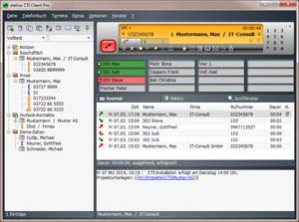xtelsio CTI Client 2.2.054
Free Trial Version
Publisher Description
With xtelsio CTI Client, you can control your phone communication simply by mouse click. Everything what you still need for it, is a TAPI-capable phone or PBX system, an Asterisk PBX or in simplest case a modem. +++ You can integrate your existing address information, for example the contacts of Outlook, ACT! and Lotus Notes, CSV files, Access databases (via ODBC) or you can read in LDAP directories. If a contact was found for an incoming call, you can open it in the original application (for example ACT! or Outlook) with one mouse click. +++ xtelsio CTI Client offers an integrated TAPI connector for Skype - also accessible by other TAPI applications. +++ You can install and activate an Outlook PlugIn for more comfortable call handling. +++ You can integrate an ActiveX Control in Access forms or other applications. +++ It's possible to dial telephone numbers from within other applications by hotkey or mouse click, to search telephone numbers in other applications, to transfer telephone numbers or record IDs into other applications, to create Word documents with address data, to set call appointments, to enter call notes and some more.
About xtelsio CTI Client
xtelsio CTI Client is a free trial software published in the Telephony list of programs, part of Communications.
This Telephony program is available in German, English. It was last updated on 27 March, 2024. xtelsio CTI Client is compatible with the following operating systems: Windows.
The company that develops xtelsio CTI Client is Ralf Steinruecken ITecSoft. The latest version released by its developer is 2.2.054. This version was rated by 1 users of our site and has an average rating of 4.0.
The download we have available for xtelsio CTI Client has a file size of 3.15 MB. Just click the green Download button above to start the downloading process. The program is listed on our website since 2010-04-07 and was downloaded 137 times. We have already checked if the download link is safe, however for your own protection we recommend that you scan the downloaded software with your antivirus. Your antivirus may detect the xtelsio CTI Client as malware if the download link is broken.
How to install xtelsio CTI Client on your Windows device:
- Click on the Download button on our website. This will start the download from the website of the developer.
- Once the xtelsio CTI Client is downloaded click on it to start the setup process (assuming you are on a desktop computer).
- When the installation is finished you should be able to see and run the program.